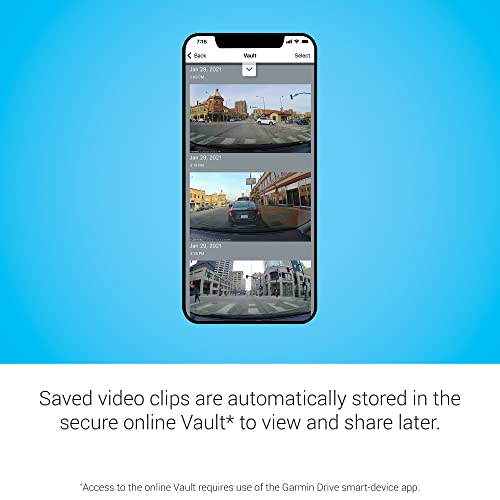This Garmin DriveCam 76 review is a pretty exciting GPS as it’s a fully featured device with a huge display and an in-built dash cam! As always, however, the big question is whether it’s any good and is it worth you spending your hard earned money on it.
Let’s go find out, shall we?
Features
- Large Easy to Read 7 inch Display
- Integrated 1080p HD Dash Cam
- Live Fuel Prices
- Weather & Traffic Updates
- Hands Free Calling
This is a top of the range GPS navigator that is fully loaded with useful features. It will get you to your destination without fuss, and it also puts driver safety at its forefront. The Dash Cam records all of your journeys and saves the footage in the cloud. If you’re facing any potential insurance claim then, you’ll have the footage readily available to support your case. There are additional driver safety alerts such as driver alerts, lane guidance and speed camera warnings all helping provide peace of mind for the driver.
Overview
This is an excellent, fully featured navigation system that will get you from point A to point B without hassle, but it will also record every turn you take as you drive. There is a front facing wide-angle camera that’ll automatically record your journey, provide driver alerts and save any footage if you’re in an incident.
If you’re ever in an accident, it will store the video securely online for you to potentially use later if you need to file an insurance claim.
If you don’t have time to read the rest of the article (or simply can’t be bothered!), then you can check the latest price here.
Key Features
The DriveCam 76 has some unique features that set it apart from its competitors.
- Screen size – 7 inches (1024×600 pixels) It has a large display and a bright and clear screen so you can easily read it from different angles inside the vehicle. It won’t be able to impress you with any retina ready standards, but it will still be an excellent choice for most people.
- Dash-Cam – the integrated dashboard camera (1080p hd video) will continuously record the road in front as you drive.
- Better Driver Awareness – the forward collision warning function is a feature that will alert you if you get too close to the car in front. There’ll be no more tailgating with this Garmin!
- Lane Guidance – if you drift across lanes as you drive, you’ll get an alert. It’ll also tell you which lane you need to be in for the next turn and if there’s any sharp curves ahead with the lane departure warnings.
- Live Fuel Prices – do you need to refuel? Then you’ll know the live pricing of all the fuel stations in your vicinity. This is very helpful, as we all struggle with rising inflation and this cost-of-living crisis.
- Additional Navigational Features – incl. Garmin Real Directions & Trip Advisor for Traveler Ratings.
Design
It’s pretty difficult to wax lyrical about the design of any GPS navigator. After reviewing dozens over the years, here’s what I know for sure: They’re all pretty similar in construction!
Essentially, you get a rectangular-shaped device with a display at the front and a place for the mounting arm on the back. The Garmin DashCam 76 is, however, different as you get a larger 7 inch screen and a dash cam.
If you do a lot of driving, then having a dash cam can provide you with some additional peace of mind.
Did you know?
According to a survey undertaken by one of the largest car dealership in the UK, the 2 main reasons for drivers getting a dash-cam were:
- Personal Safety with 59% of respondents saying this was their primary concern on the roads.
- Insurance Purposes with 54% of respondents. These were people concerned about dealing with their insurance companies in the event of an accident.
DriveCam
This is the feature that makes this navigator stand out from the rest. The wide-angle camera (140 degree field)continually records the road ahead of you. It will automatically save any accidents and the footage in the cloud.
If you need to access the footage in the future in order to deal with a potential claim or just to provide some proof, then the GPS data will confirm times, dates and location. This will certainly remove the problem of providing evidence of an incident to the relevant authorities.
Forward Collision Warnings
If you get too close to the vehicle in front of you, then the Garmin will warn you of the danger. These notifications are useful if you are on the highway and the car in front slows down suddenly.
This type of safety feature is becoming more common in newer vehicles, however, be aware that the DriveCam won’t automatically slow down the car for you!
Video Storage
If you are unfortunate enough to be involved in an accident, then the recorded footage will be available in the Garmin online secure vault. Once you connect the Garmin to the Wi-Fi, then you’ll be able to share any footage and dash cam video clips with law enforcement or your insurance company in the event of a claim.
Vault Subscription
The good news is that you do not have to take out an additional subscription in order to avail of the online storage. As long as you’re happy for the Garmin Vault to only keep any footages of any incidents for a 24-hour period.
If, however, you need some extended storage for any footage, then you’ll need to take out a subscription. The costs for the online vault and some extended storage plans to keep any video of incidents longer are as follows:
| Basic | Standard | Advanced | |
| Monthly Cost | Included with Device | $4.99 | $9.99 |
| Storage Length | 24 hours | 7 days | 30 days |
What’s in the Box?
Do you remember the days when you’d get lots of stuff in the box of any new electronic gear? You’d get various manuals, cables and adaptors for various types of electrical sockets. It would appear that what you get with a new purchase these days is fast decreasing!
Inside you’ll find the box are the following items:
- Garmin DriveCam 76
- Mounting Arm
- USB vehicle power cable
- 16GB SD Card
- Manual
Navigation
This Garmin uses both GPS and the Galileo network. This should ensure that you get a rock solid GPS signal. If you have any issues with receiving a sufficient signal, then take the GPS into an open area. Give it a clear view of the sky. The device should then obtain a signal quickly.
The Garmin is pretty straightforward to use and finding an address is a cinch. All you need to do is select “where to?” on the menu and select “address”. You can then type in the destination you want and follow the instructions to get there by pressing “Go!”
Mounting System
The DriveCam 76 uses the standard vehicle suction cup mount. This mounting arm attaches directly onto your windshield using the suction cup.
When mounting to the windscreen, it’s important to ensure that the camera is properly aligned and has a clear line of sight for the road ahead. Try to avoid any tinted areas in the windscreen or where the wipers stop and rest.
It should also be in an area that enables it to pickup your voice easily – in other words, don’t install it directly above a speaker!
Traffic & Weather
In order to use any of these features, you’ll need to have connected the Garmin Drive App to the GPS. This will then enable you to view the local weather forecasts, the road conditions on the journey ahead and if there are any storm alerts expected.
PhotoLive Traffic Cameras
If you hook up the Garmin Drive App on your smartphone, then you’ll be able to access the speed camera warning system, but also some live traffic cameras. This is great if you want to see what the flow of traffic is like on the freeway before you leave your house.
If you use this feature with the live traffic updates and you should be able to avoid any major congestion on your route.
Connectivity
Voice Assistance
If you find yourself on the wrong road or you just need to make a pit-stop, then you can have a conversation with your Garmin 😉 Joking aside, with voice assist, you can ask your Garmin via voice commands to show you the route to the nearest supermarket or petrol station without having to scroll through the maps yourself. Those stops for food have never been easier!
Hands Free Calling
If you need to make a phone call whilst driving, then you can avail of the hands-free calling feature. Connect your compatible smartphone via Bluetooth and you can make your calls without having to take your hands off the steering wheel or having to stop and pull over.
Fuel Prices
Knowing the real-time fuel prices in your vicinity can save you both time and, rather importantly, some money. No more pulling into a station and realizing and wondering if the fuel a couple of miles away is cheaper. Now you get this information at your fingertips.
Wi-Fi Connectivity
Gone are the days where you needed to connect your GPS to your home computer using a cable. You can now keep the maps and the software of your device fully up to date using a Wi-Fi network.

Bottom Line
If you’ve arrived here at the end of the page, then I’m guessing that the chances are you’re pretty interested in this GPS navigator.
So, let’s cut to the chase – should you buy the Garmin DriveCam 76?
This is an excellent automotive GPS that has a ton of outstanding features. The display is bright and easy to read. The device is simple to use, and it feels intuitive; there’s no steep learning curve required.
The Garmin DriveCam 76 is an upgrade (of sorts) on the DriveSmart 76. For an extra few bob, you get a dash cam that is probably the icing on the cake. The front facing dash-cam records the road ahead of you as you drive and enables you to access the footage through a secure online vault.
No matter if you are planning a family holiday and need some road-trip ready features or you’re just doing your daily commute, you can’t go far wrong with this GPS.
We certainly don’t have any hesitation in giving it a big thumbs up!
Check out the latest price here.
Features
- Large Easy to Read 7 inch Display
- Integrated 1080p HD Dash Cam
- Live Fuel Prices
- Weather & Traffic Updates
- Hands Free Calling
This is a top of the range GPS navigator that is fully loaded with useful features. It will get you to your destination without fuss, and it also puts driver safety at its forefront. The Dash Cam records all of your journeys and saves the footage in the cloud. If you’re facing any potential insurance claim then, you’ll have the footage readily available to support your case. There are additional driver safety alerts such as driver alerts, lane guidance and speed camera warnings all helping provide peace of mind for the driver.
FAQs
As we’ve received various questions in relation to the Garmin DriveCam 76
Does the Garmin DriveCam 76 come with lifetime maps & traffic?
Yes, you have access to live traffic, current fuel prices and weather alerts if you pair the device with the Garmin Drive App.
Is the Garmin DriveCam 76 waterproof?
Nope, it’s definitely not recommended to get the DriveCam 76 wet. It’s just not designed to use in the rain.
If you are looking for a more robust GPS navigator that can work outside, then you should probably consider the Garmin Zumo XT or the TomTom Rider 550.
If you need an overview of these sat navs and a comparison, then check out the best motorcycle GPS here.
Can I get a cover for the DriveCam?
Your best bet is to buy a generic 7 inch case for a GPS. We recommend checking out this GPS case.
Is it possible to use the Garmin Friction Mount with this?
It’s not recommended to use one of the Garmin friction mounts, because this GPS has a built in dash cam.
We recommend fixing the device to the windscreen directly. This will ensure that all the dash cam features will work properly and the camera will have a clear line of site of the road ahead.
Can we add additional maps, i.e. from other regions and countries?
Yes, you can. The choice is yours. You can add and remove various maps from the GPS.
Can I turn Amazon Alexa off?
Yes, you can turn off this feature within the device settings.
Can I pair the Garmin DriveCam 76 with both Apple and Android devices?
Yes, this GPS is compatible with both types of smartphones. Garmin recommends using their Garmin Drive App in order to get the most out of their navigational devices.
Does Garmin Dash Cam always record?
As you drive, the camera will record the road in front of you. If it detects that you have been in an accident, then it automatically saves the footage. You can then access the footage of the incident within Garmin’s online vault.