TomTom navigation devices are renowned for their user-friendly interface and accurate mapping. However, like any electronic device, they may encounter some TomTom common faults. In this article, you will learn about these issues and how to address them effectively.
Some of the typical problems you may face with your TomTom device include issues with starting up, displaying a cross, or map errors. By reading the information provided here, we hope you can prevent some of these issues from disrupting your journeys and ensure smooth usage of your device.
As you continue reading, you’ll hopefully learn how to troubleshoot your TomTom device when it encounters any of the more common faults. This should save you time, effort, and the potential frustration that comes with getting lost because your GPS is acting up!
Overview of TomTom GPS Devices
The purpose of a TomTom GPS is to get you from A to B with no nonsense. It’s designed to provide you with a reliable and easy-to-use navigation tool, whether you’re a daily commuter or heading out on a family trip.
There are several TomTom models available, and in essence, they all provide a similar navigational function. The more modern (and usually more expensive) devices will come with several additional features and add-ons.
In our experience, the cheaper units will get you to your destination, but they may not be as enjoyable to use. There’s nothing wrong with the Tomtom One or the Via devices; and indeed, they can be an excellent choice if you are on a budget.
The latest models include the TomTom GO Comfort, Supreme and the Go Discover do, however, provide plenty of additional features. With these you’re provided with advanced traffic information, more user-friendly interfaces, Wi-Fi connectivity and possibly a larger display size.
Keep your TomTom up to date
It probably goes without saying, but it’s essential to keep your TomTom updated. Keeping its software and maps up-to-date ensures that you get optimal performance. Regular updates from the manufacturer will ensure your device provides accurate navigation information, and you can access support resources like TomTom user manuals or repair services when needed.
In our experience, TomTom devices are pretty robust and are built to last; in fact, we’ve had one of our devices, the TomTom Go 510 for many years and it has given many years of excellent service. If we go on holiday and aren’t Sur coif our hire car comes with a sat nav then, we’ll usually throw it into the bottom of one of our bags.
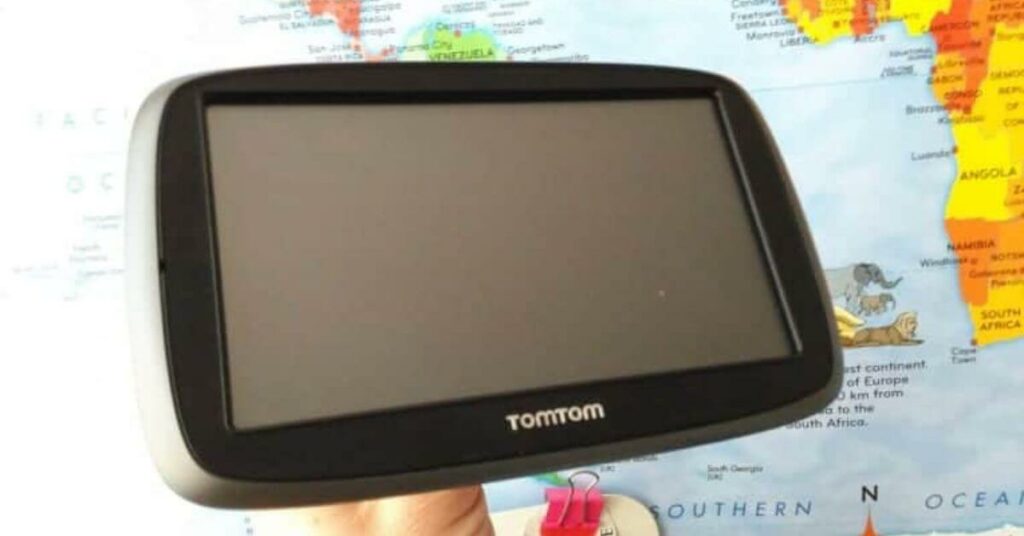
You may, however, occasionally encounter some issues or faults with your TomTom. Being aware of some of these issues, and knowing how to troubleshoot them, will help you maintain your device in tiptop condition. Shall we take a look at some of the more common issues?
TomTom Common Faults
There are some faults that have cropped up more than once with TomTom GPS devices. Below are some of the most frequent issues encountered and potential solutions to fix them.
1. Navigation device not starting or displaying a cross
If there’s a white or red cross on the screen when switched on, it may transpire that the main TomTom application is incorrectly installed. To fix this issue, try resetting your sat nav by following the instructions provided by TomTom Support.
Before doing anything, it’s a good idea to check that your device is fully charged, and then press and hold the On/Off button until your device restarts.
2. GPS signal issues
If you are having trouble getting a GPS signal on your navigation device, there are a couple of potential reasons.
- You may experience interference from other electronic devices. Items such as a dashcam or a CB radio can cause issues in obtaining a GPS lock. [source]. To fix this, you can try switching off any electronic devices in the vicinity or simply move them away from the GPS.
- If you do not have a clear line of sight to the sky, then the GPS may struggle to get a lock on your location. This may be because you’ve parked overnight in an underground car park or you may be in a dense forest. Either way, once you move into the open, then your TomTom should pick up on your current museum.
3. No sound or distorted sound
When your TomTom device appears to be functioning properly, but there is no sound or there is some distortion, then the issue could be with the speaker. If this is the case, then you may need to replace the speaker.
4. Outdated maps causing wrong directions
If your GPS device is providing incorrect directions, it is more than likely happening because the maps are outdated [source]. To fix this issue, make sure to connect to TomTom directly and update your device’s maps on a regular basis.
By identifying these common faults with your TomTom GPS device and applying the suggested solutions, should ensure a more reliable and consistent performance.
What are the Causes of TomTom Common Faults?
In this section, we will dig a little deeper and explore the causes of some of these common faults in TomTom GPS devices. Understanding the reasons behind these issues can help you troubleshoot and prevent future problems with your navigation device.
Faulty Wiring
One cause of common faults in TomTom devices is faulty wiring. Internal wiring that has become damaged, frayed, or loose can lead to a variety of issues, such as loss of sound or display problems.
To prevent these issues, ensure that you handle your device with care and avoid exposing it to potentially damaging situations, such as extreme temperatures or water. It’s also never a good idea to drop the TomTom onto the floor!
Wear and Tear from Normal Use
Wear and tear from normal use can cause issues with your TomTom device. These may manifest with a decrease in battery life, slow response times, or loss of touchscreen sensitivity.
It’s essential to maintain your device properly, keeping it clean and protected, to increase its longevity and reduce wear and tear-related issues.
Software Malfunctions
Outdated maps, firmware bugs, or errors during updates can all result in your navigation device not working as intended.
To minimize software-related problems, ensure you are using the latest version of MyDrive Connect and again, it’s a good idea to update regularly your device’s maps and firmware.
How to Identify TomTom Common Faults
Unresponsive Touch Screen
If you notice that your TomTom navigation device’s touch screen is not responding to your inputs or is behaving erratically, then we’d recommended to try resetting your TomTom device to see if the issue resolves itself.
Poor Navigation Performance
We can normally attribute poor navigation directions to either the use of outdated maps or an issue in the device’s global positioning system (GPS) feature. To resolve this, ensure that you have the latest maps and software updates installed on your device.
You can also check if your GPS signal strength is strong by looking at the signal bars on your device’s screen. If the number of bars is very low or nonexistent, then the GPS may not know exactly where you are located.
Try moving from your location to a position where you have a clear line of sight to the sky.
Error Messages and Codes Displayed on the Device
Error messages and codes on your TomTom device are indications of issues that need to be addressed for the device to function properly. If you encounter an error message while trying to enter a new destination, it could signify a problem with the device’s map data.
There can be many reasons and, therefore, it’s worth referring directly to the TomTom Support page to find solutions for the most common problems and their corresponding fixes.
Troubleshooting Tips for Resolving TomTom Common Faults
In this section, we will discuss some common TomTom faults and provide troubleshooting tips to help you resolve these issues.
Soft Resetting the Device
If your TomTom device is not working properly, a soft reset can often solve the problem.
To reset your device, press and hold the On/Off button for about 20 seconds or until your device restarts (TomTom Support).
Charge your device for at least two hours before attempting a soft reset.
Factory Resetting the Device
When a soft reset does not resolve your device’s issues, consider performing a factory reset. This process will erase all your saved data and settings, so back up your information before proceeding.
To perform a factory reset, go to the Settings menu on your device, select “System,” and choose “Reset device.”
Replacing Batteries or USB Cables
Check the battery and USB cables if you’re experiencing charging or power issues with your TomTom device. Faulty batteries or damaged cables can cause performance issues.
Replace them with genuine TomTom accessories to ensure compatibility and optimal performance.
Updating Software
Occasionally, software-related issues can cause problems with your TomTom device. Make sure your navigation device is up-to-date by connecting it to your computer and checking for software updates.
Check and see if an update is available. Download and install it using MyDrive Connect or TomTom HOME, depending on your device model.
Settings Menu Changes
Incorrect settings can lead to unexpected issues with your device. Review and adjust your TomTom device’s settings by ensuring that essential settings, such as language, time, and navigation preferences, are all set correctly.
When Should You Seek Professional Repair Services?
Sometimes and usually as a last case scenario, you may need to seek professional repair services.
Whilst we can resolve most of the issues with simple troubleshooting, others may need more specialized attention.
Hardware Issues Requiring Internal Repairs
If your device is suffering from hardware-related issues, it’s possibly time to consult a professional. These problems may include:
- Broken or damaged screen: A cracked, unresponsive, or malfunctioning screen requires replacement to ensure optimal functioning of your device.
- GPS signal issues: The inability to connect to GPS signals, despite being in an open area, indicates an internal problem that needs expert help.
- Power issues: If your device won’t turn on or hold a charge, this might be because of failing internal components.
- Audio problems: Poor audio quality, intermittent sound, or complete loss of audio output demand professional intervention.
- Software corruption: If your device is stuck on the start-up screen or you experience persistent software-related issues, it may require software reinstallation or firmware updates.
When facing any of these issues, it’s advisable to first consult TomTom Support for guidance. However, for problems where our troubleshooting tips don’t work, seeking professional repair services is probably necessary.
Keep in mind that repairing a TomTom product can take around 10 to 20 working days, so plan accordingly. To get your device repaired, you’ll need to get a repair number (RMA) from the support team and follow their provided instructions.
Repair costs may also vary depending on the problem, the particular device model, and whether they cover the issue under warranty.
Final Thoughts
As a TomTom user, hopefully by being aware of some of these common issues and their potential solutions, you can get your TomTom back working quickly. And if we can help you save some money in the process, then we’ll happily say that’s a job well done!
Happy motoring!




